Just came across a hackernews post on Org-mode. Its beautiful to know people settling into various states of equilibrium with Org for different needs. The first time I used Org was for simple note taking purpose. But left it in no time since Emacs was a whole new (and weird) thing for a newbie like me.
Disappointed from all the flashy kids due to one reason or another (mostly lack of satisfaction; don't know why), I switched to keeping notes on a local dropbox folder. Then, gave Org another shot.
Initially, there were just three things I needed Org to help me with
- Note taking
- Planning tasks
- Some kind of cloud sync
This time, I kept track of the possibilities and started discovering teeny-tiny bits of happiness. Things like table completion, tags, marking todo/done etc. Starting with simple, hierarchical notes, I slowly moved to marking and tagging items. Then started to use agenda (I was late). Agenda view lets you see your schedule and timed tasks from calendar entries in Org files.
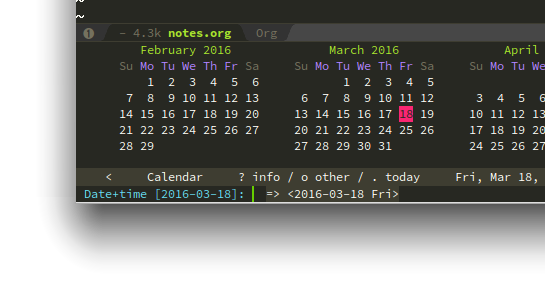
Fast forward a few weeks, I have my college time table, birthday lists, meetings, class notes, few other (encrypted) things, everything in Org files. And I have never faced any form of friction with my lists since then.
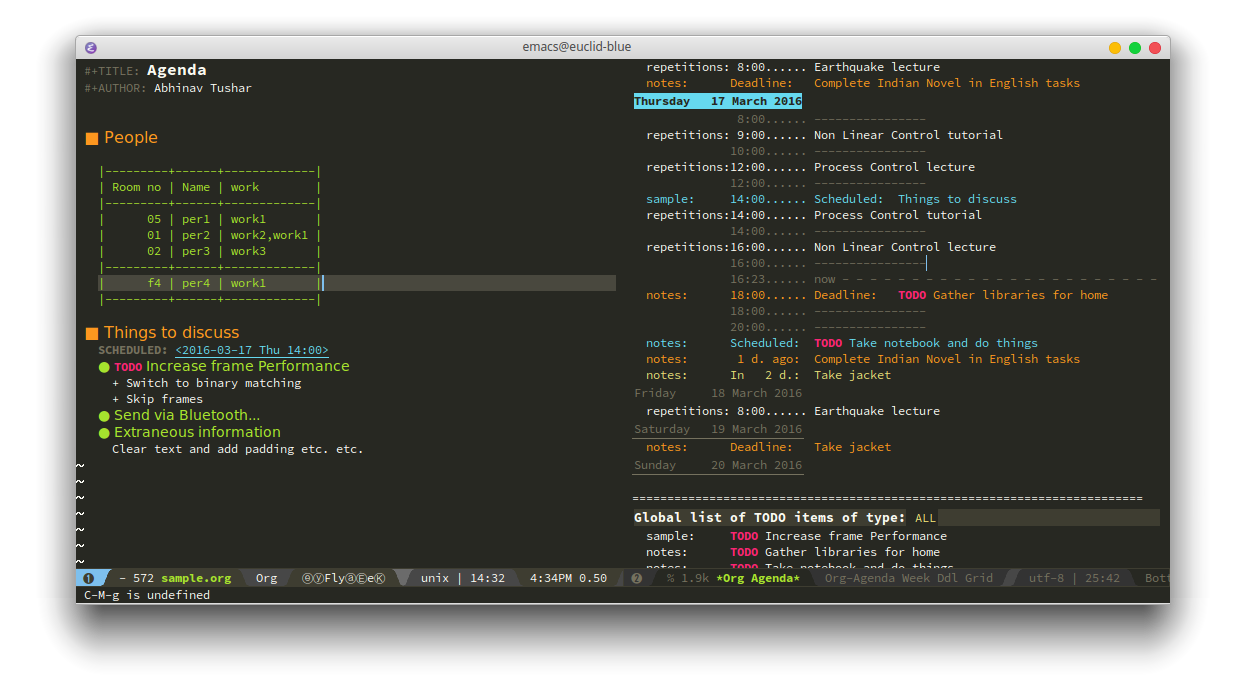
Right now, I use spacemacs for my Emacs configuration. Its easier to setup
packages in spacemacs, due to modular structures called layers (see a list of
available layers), which can be enabled/disabled in your personal configuration
(along with some variable passing). Spacemacs is also useful for vim users
shifting to Emacs. In fact it was made to merge both the editors. Anyways, there
is an Org layer already present in spacemacs repo. If you are like me and keep
many plain text files in a directory, deft can come in handy. Just point your
deft-directory variable (setq deft-directory "~/Dropbox/notes") to notes
directory and you can have a really fast file filter.
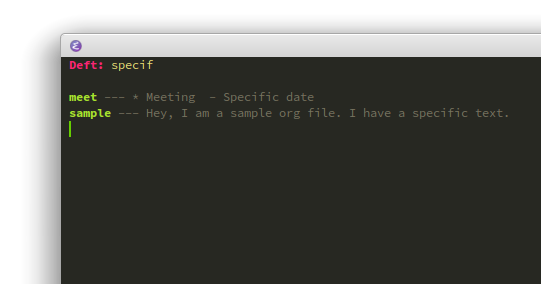
Deft is also available as a layer in spacemacs. Spacemacs is well documented and a peek at its README should get you started, in case you are planning to try it.
Need encryption ? Save the file as name.org.gpg and Emacs will use
symmetric/asymmetric encryption to access and write to the file. This is
specially useful for a synced folder on a cloud storage service like dropbox.
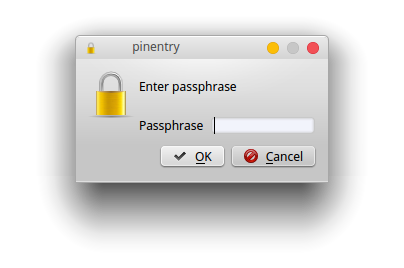
Plug in org-alert to create reminders. Enable flyspell (spell check) for a full fledged writing mode. Or just write your own module for your needs (like for inserting clipboard images).
1. Export everywhere
Exporting support from Org is amazingly complete (add pandoc for extra frills) and probably adds the most to general purpose use scenarios. Put in your plans, write down notes and then export to any format. Present using revealjs, plain latex beamers or inside Emacs itself.
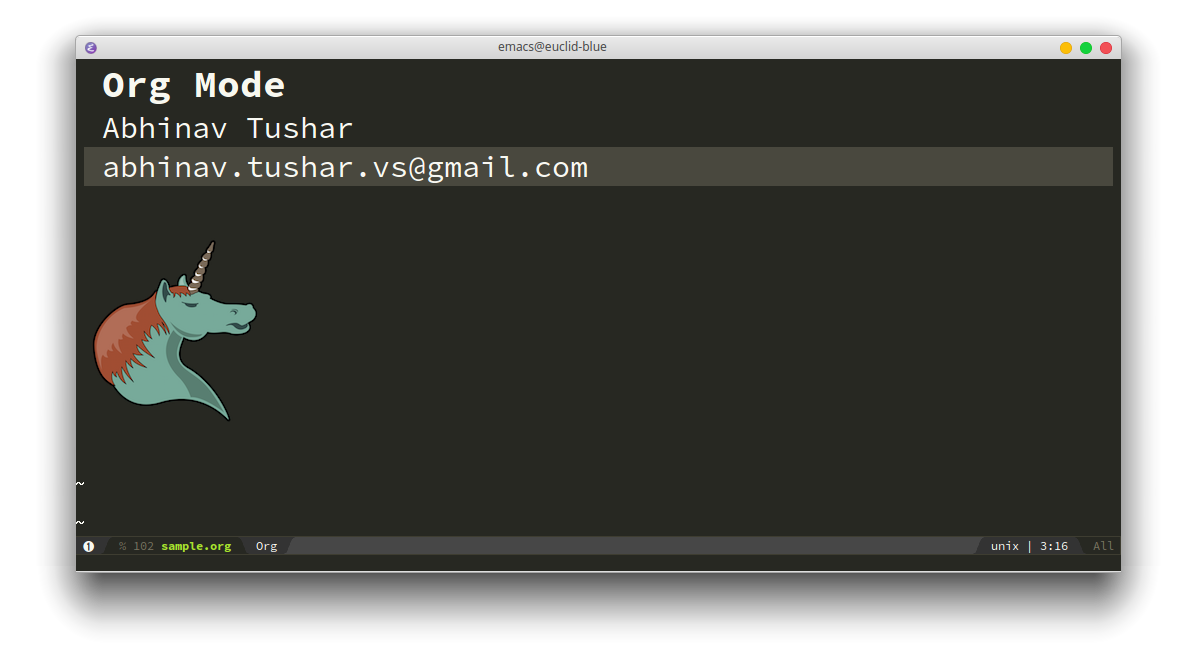
If you need to share notes of some sort, or just want to write a well formed \(\LaTeX\) pdf, well, just export to \(\LaTeX\) pdf (with tables, images, links etc.).
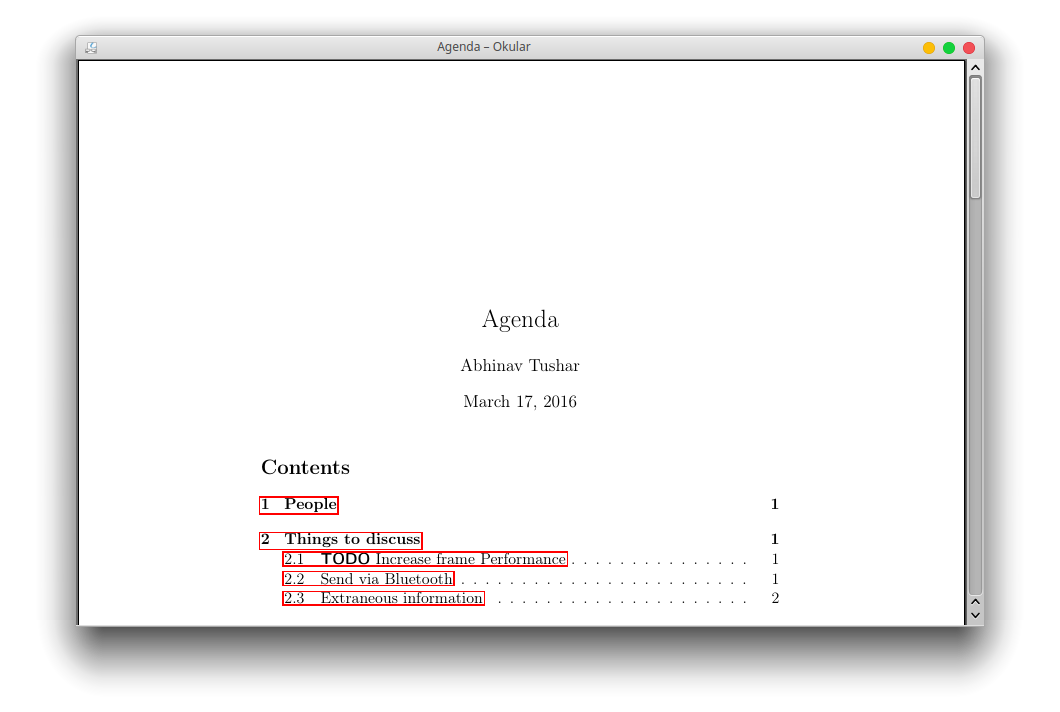
These are few of the endless feats possible and you can never know enough to get
bored or saturated. Since its easier to work with Org files in Emacs, due to the
(obviously) tight integration, you can safely leave any popular markup language
like markdown or rst (just if you need: github shows formatted .org files).
Worst case ? Do an org-export.
Although its useful when you are actually using Emacs as your main text editor, I believe trying Emacs just for Org is an experience you will never regret. Go to somewhere like Mastering Emacs for learning Emacs. Read spacemacs documentation or give numerous other starter kits a try. Org mode also has its manual and after a basic introduction it keeps getting better with your needs.